What is an RSS feed? - A Comprehensive Guide
Posted on December 30, 2022 by The Feedgram ‐ 4 min read

What is an RSS feed?
Are you tired of constantly visiting your favorite websites to see if there’s anything new? Do you want a better way to stay up-to-date on the latest news and information in your field or industry? If so, then RSS feeds may be the solution you’re looking for.
RSS (Really Simple Syndication) feeds are a convenient way to get the latest content from your favorite websites delivered directly to your feed reader or news aggregator. This means you can easily see what’s new at a glance, without having to spend time browsing each site individually.
RSS feeds are also great for keeping track of news and events. Many websites and news organizations offer an RSS feed for their latest articles, allowing you to easily stay on top of the latest developments in your field or industry. This can be especially useful if you need to stay informed for work or other reasons.
RSS is an acronym for Really Simple Syndication. Simply it is a Web Syndication format. As published on the World Wide consortium website, RSS feeds must conform to XML 1.0 (Extensible Markup Language). XML is a format that is both human-readable and machine-readable.
A brief history of RSS feeds
The first version of the RSS feed was the RDF site summary, developed by Ramanathan V. Guha and Dan Libby at Netscape in 1999. The first version is known as RSS 0.9 which was later revised with the version RSS 0.91 by simplifying it further by removing RDF elements and adding elements from Dave Winer’s news syndication format. In April 2001 Netscape dropped RSS support.
After Netscape’s withdrawal, RSS-DEV Working Group and Dave Wine published some tools to read and write RSS feeds. It was in December 2001, the RSS-DEV Working Group produced RSS 1.0 which reintroduced support for RDF. In September 2002, Winer released the new version of RSS feeds, RSS 2.0.
RSS feed icon
Most of us are familiar with the RSS feed icon. It is a small orange icon usually present on the website to indicate that the website has an RSS feed, which allows users to subscribe to the site’s content and receive updates whenever new content is published. The RSS feed icon was created by Stephen Horlander for use in the Mozilla Firefox browser.
How to use an RSS feed?
Using RSS feeds is simple. All you need is a feed reader or news aggregator. An RSS feed reader, also known as a news aggregator, is a software application or web service that is used to subscribe to and read RSS feeds. RSS feeds are a convenient way for websites to publish their content in a format that can be easily distributed and read by other websites and applications.
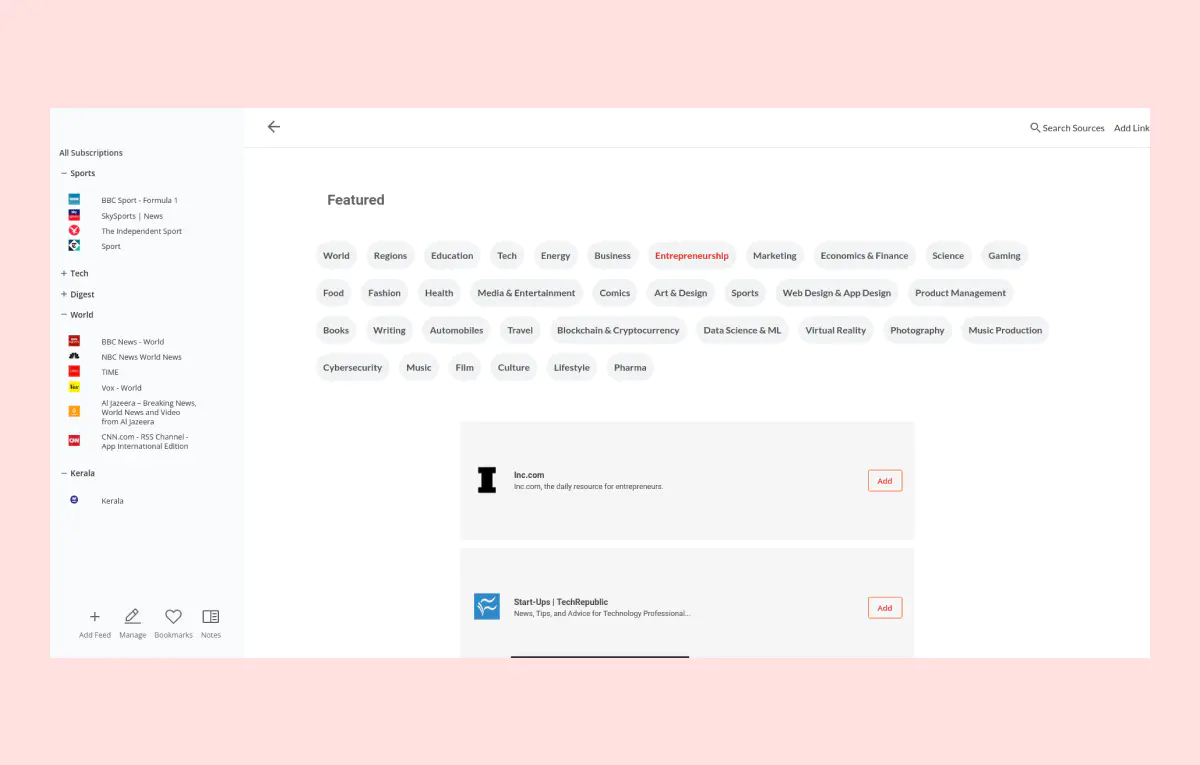
An RSS feed reader allows a user to subscribe to multiple RSS feeds and view the latest content from those feeds in a single, easy-to-use interface. This makes it easy for the user to stay up to date with the latest content from their favorite websites, without having to visit each site individually.
There are many options available, both as standalone applications and as web-based services. Once you’ve chosen a feed reader, you can start subscribing to feeds by entering the URL of the website you want to receive updates. Most feed readers will automatically detect the feed on the website and add it to your list of subscriptions.
Advantages of Using RSS feeds
One of the biggest advantages of using RSS feeds is the time they can save you. Rather than visiting each website individually to see if there’s anything new, you can simply check your feed reader and see all the latest updates in one place. This means you can quickly scan through the headlines and see what’s worth reading, without having to spend time browsing each site.
Another advantage of RSS feeds is the ability to customize your information intake. Instead of relying on a website’s homepage to show you the content they think you’ll be interested in, you can choose which feeds you want to subscribe to and only receive updates from those sources. This means you can tailor your feeds to your specific interests, making it easy to stay informed on the topics that matter most to you.
In short, RSS feeds are a convenient and efficient way to stay up-to-date on the latest news and information from your favorite websites. Whether you’re a busy professional, a passionate hobbyist, or just someone who likes to stay informed, RSS feeds can help you save time and stay on top of the topics that matter most to you.